Ever Since its release, Flutter has taken the tech world by storm!! Released in the year 2017, this sensational app has emerged as the favourite cross-platform development app for web developers. To make it easy for you to understand Flutter and its functions, you need to understand basic app development. To develop or create any app, we need to code the programme that runs the app. Since there are various Operating Systems such as android, iOS, Windows, Linux etc.. So to develop an app for each of these requires separate coding which is compatible with the respective OS. This created a problem for developers. It was time-consuming to create separate codes as well as increased the complexity of the work. To counter this issue, the Tech minds of Google came together and gave birth to Flutter.
Four years after its inception, Flutter has made it easy for developers to develop cross-platform apps in an easy way. Not only reducing the complexity but Flutter 3 also takes only 30% of the time required to develop an app that works on different kinds of operating systems. It also reduced the development cost! First developed only for Android and iOS, Flutter now supports Linux, Windows and macOS.
Launching its latest version Flutter 3.0, let”s get to know what holds in its recent upgrade
Since Flutter 1.0, Google has been working on the development of its widgets and building a creative platform that connects with the other underlying platforms.

Flutter Firebase Support
Flutter 3 has now successfully integrated with Firebase(Google”s back end-stage for building applications) which is already in use by over 63% of the developers. The Flutter-firebase application has an arrangement of tools that helps you in various operations such as operating, assembling and releasing your apps. This further administers data storage, validation, and authentication functions. Now, creating Flutter widgets is more smooth with Firebase integration. Another helpful factor is, that with the Firebase crashlytics plugin you can now keep an eye on the stability of the app which are mere fixations of bugs in the programme. Along with Firebase, services like Sentry, AppWrite, and AWS Amplify have got Flutter’s back for better functioning.
macOS and Linux Compatible
Initially, Flutter was launched with the capability to develop apps for iOS and Android. It was a great hit and was termed a dynamic cross-platform development app. When the next version of Flutter launched it supported development for Windows and web browsers as well. The latest upgrade Flutter 3.0 has now been empowered as a framework that also supports macOS and Linux.
Flutter Games Toolkit
Flutter version 3 had the most exciting news for Game Developers! While Flutter”s competitors were focusing on the development of apps for various operating systems, Flutter came with casual Games Toolkit which was brought to help Game Developing. Flutter 3 has opened a window for expansion of development with Games Toolkit! As of now, it stands as a starter pack with basic intro, guidelines and templates and tutorials, but promises greater advancements in the coming days.
DevTools
To help the developers cope with troubleshooting, Flutter version 3 has added DevTools with its initial toolkit that enhances tracing performance along with a dedicated plugin to keep track of the change notifier.
Dart 2.17
The Object-Oriented Programming Language (OOP) dart is used in Flutter. The newly launched Flutter 3.0 has Dart 2.17, a new version of Dart SDK which is now accessible to all developers irrespective of whether they use Flutter or not. One of the new features of Dart 2.17 enables it to override default functions and extend enums. Using “extensions”, we can supercharge the “enum”, thus eliminating the need for older models to work with enum.
The new syntax is now straightforward, which will shorthand the coding. Like, earlier we had to add the name arguments in the last position of the constructor. But with Dart 2.17, you can place the name arguments anywhere in the constructor. Saves effort as well as time!
Web & Mobile Development
Flutter 3 comes with various updates for both Mobile and Web
MOBILE
- Foldable Support for Phones
After collaborating with Microsoft, Flutter version 3 will be able to support foldable mobile devices. The new widgets and highlights help to build dynamic experiences on foldable devices.
- The Variable Refresh Rate for iOS
Earlier with refresh rates at 60 Hz on iOS devices, now the delivery ability is increased up to 120Hz. This enhances user visual experience in terms of the display of animations on their iPhones & iPads.
Web
- Image Decoding
Flutter 3.0 latest image coder API automatically unravels pictures off the fundamental string. The built-in image codecs of the browser decode images asynchronously off the core thread. This further facilitates removing the junk built up caused earlier, that too at twice (2X) its previous speed.
- Web App lifecycles
With the new web application lifecycle API, Flutter 3 has an advantage of controlling the cycle of bootstrapping your application from the hosting HTML page. This also helps in the performance documentation of the app. Basically speaking, It keeps the record of the process of development of your app.
Further Improvements in Flutter are predicted in terms of productivity and expanding the number of cross platforms. As of now, it stands out as the best cross-platform app development framework, and at The Yellow Strawberry, our Flutter App Development team offers a single file for both Android & iOS to save you cost and effort. We offer next-gen mobile cross-platform applications built on a fluttering architecture that is known for its features such as versatility, expressiveness, and bringing a fun customer experience to the app.
Why Choose Us?
Here is why you should choose The Yellow Strawberry as your wearable app development partner:
- The Yellow Strawberry is the most reputed wearable apps development company with years of experience and a profound portfolio of satisfied clients to add a feather to our success. We have complete knowledge of all aspects of wearable apps design and deployment. You can check out our testimonials for a fair idea about the quality of our work and the standard of our services.
- All the packages we offer as the best wearable app development company are reasonable and affordable enough for both startups and established brands. To avail of premium wearable app design services at affordable prices, connect with us today.
- We are the best wearable app development company and have a team of professionals dedicatedly to working on the development and launch of wearable apps. The team of proficient tech stackers will design the most efficient and aesthetic wearable app to represent your brand.
- Our company has to experience in wearable device app development for almost all business genres and deploying them on all platforms. Whatever be your business or brand, we have the best tailor-made solutions to meet your needs and provide an outstanding end-user experience.
- We believe in maintaining long relationships with our clients and offer valuable post-deployment maintenance services. Our team also helps the client to expand and modify the wearable apps from time to time to comply with the ever-evolving needs of the brand it represents.
For more information on wearable application development and to get answers to all your queries, connect with The Yellow Strawberry at the earliest.
Use of Apple Watch
The watch apps depend on the particular specifics of the user. The maker wants a whole new mindset when making an Apple watch. The watch provides multiple features to the user, for instance:
- Health Tracker
- Quick access to details
- Action rings for regular activities
- Complete iPhone pairing
- Complexity is low
In terms of the number of displays, types of users, and the use of sensors, small complexity apps are usually low. Mobile applications typically take between 100-300 hours to build with low complexity.